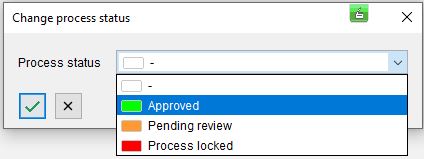
Process status
The process status can be 'given' to a machine and indicates whether a currently running process in production is e.g. released or currently still 'inhibited'. Reasons for an inhibited process can be, amongst others, that produced parts must first be checked and released by the QA department.
The process status can be set in the ALS client in the machine hall by doing a right mouse click on the machine icon, or in the mobile applications "Mobile production" and "Machine terminal".
You can assign different process status categories to different machines.
A machine can only be assigned one process status category at a time, but this category can contain several process values.
One process category can contain several process values.
The process status is then represented as a coloured icon on the machine symbol.
When the process status is to be displayed on the machine symbol can be configured with the "Change view" button  in the machine hall:
in the machine hall:
Here you can determine when the coloured icon of the process status is to be displayed on the machine symbol. The urgency of the individual process values defined in the master data is decisive here.
When you select a machine in the "Mobile Production", you can select/set the process status under "Status / process status".